Work is demand, Time is supply.
The idea of managing work has always been challenging to me. It still is.
Here goes.
Context
I am a software developer, mostly working remote from the comfort of my own home office setup. My day to day involves working on a development environment, google docs (docs, spreadsheet, slides), taking personal notes, drawing on tools like draw.io. Other part of my work involves communicating via different channels like chat, email, video conference meetings, phone calls. I prefer to take notes in digital format and not have a physical notebook so I maintain my notes in obsidian.
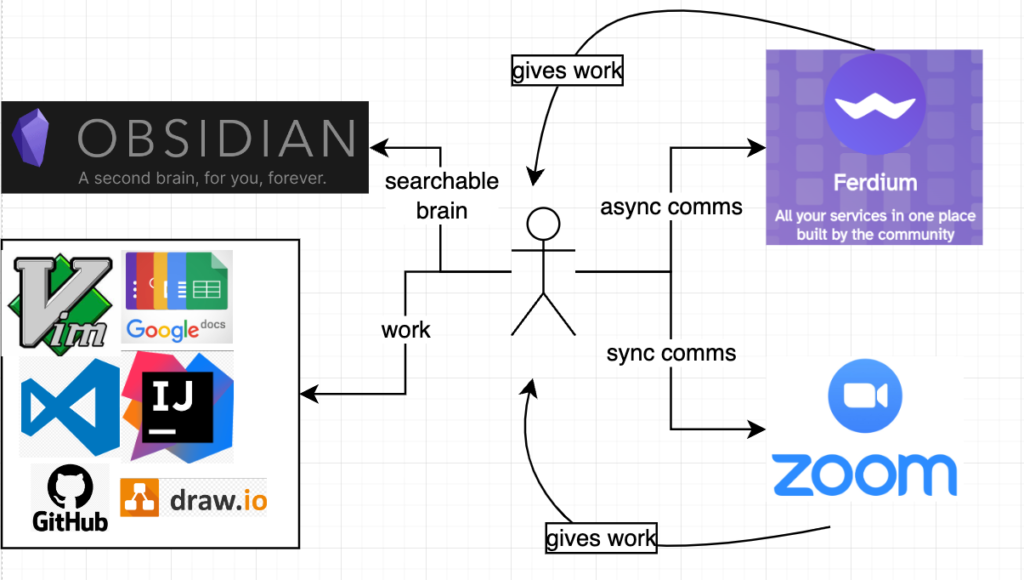
Problem
The problem is simple. Communication channels push lot of work, sometimes related, sometimes unrelated. We want to address all the incoming work. On time.
Work worthy of our time
Not every work should end up in your to-do list.
Do it.Reply on chat immediately. Reply the email immediately. Reply on a face to face meeting immediately if you know the answer to the question, or if there is a link you can share.Don’t Do it.Reply on chat immediately. Reply the email immediately. Reply on a face to face meeting immediately if you shouldn’t be doing it.Delegate it Part 1.Introduce to someone else who will take the accountability of the work and get out of the discussion.- Delegate it Part 2. Pass on the work to someone who will take the responsibility and report back to you.
- Defer it. You plan for this work.
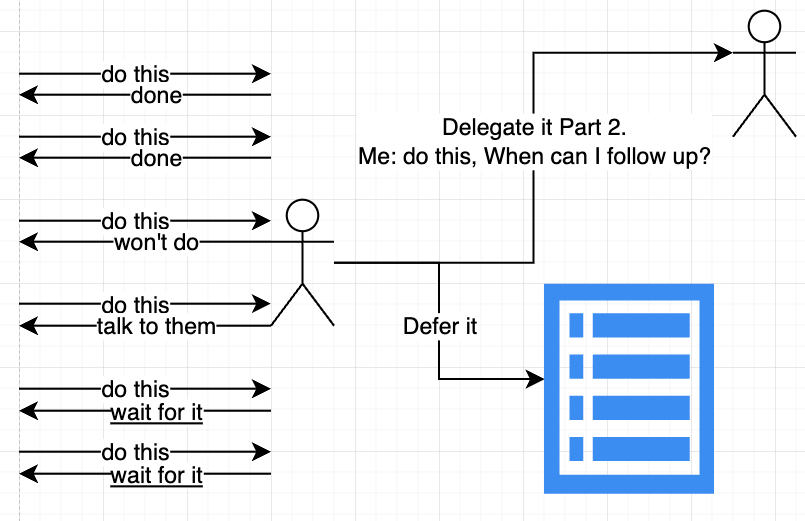
The constraint of Time
The problem with having a simple to-do list in a notepad is that it is not time bound. Work is supposed to be time bound, unless it’s a creating painting that you are funding yourself. As soon as we bring in the concept of time, which is limited, we talk about a tool that can do “time” for us. The calendar.
Time is the constraint even if “you” are in an infinite supply. In effect, Time is the only supply you have.
Let’s constraint it a bit more to support your sanity. Do the work, in your working hours alone.
Google Calendar is a free tool to allocate your time to the incoming, deferred work.
Google Calendar is a free tool to remind you to take an update of the delegated work.
Types of work for the “Giver”
- Ad-Hoc. This generally comes in as a request from chat, ad-hoc email, ad-hoc meeting.
- Planned. This generally comes in from a backlog of work, which is filled by recurring meetings.
Types of work for the “Doer”
- Delivery. Production of a code, a document, a diagram, sending a message on chat, an email. This is a sink.
- Meeting & Delegation followups. This results in work which can either be delivery or further meetings.
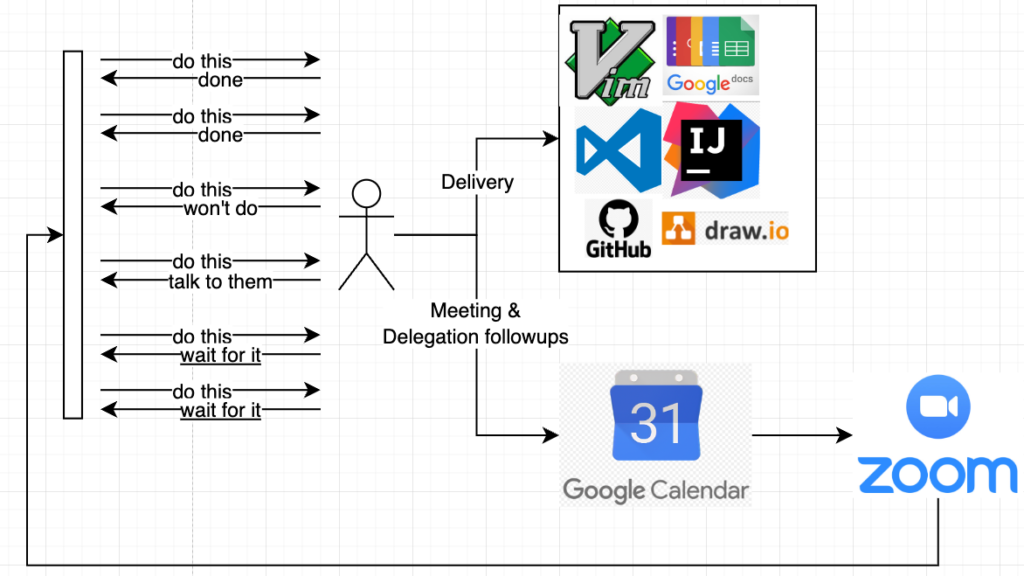
A work gets done when the final artefact is created. i.e. Delivery. But we want to continue working or else there is no pay! So we want the communication channels to continuously give work.
Allocation of time
- Delivery. Allocate this time first based on the backlog
- Meeting. Remaining time
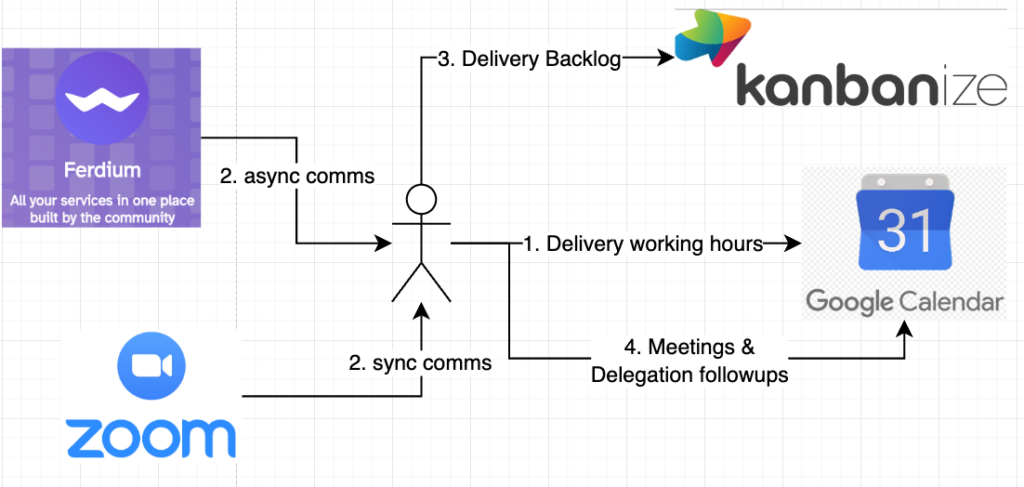
Automations in place
- gchat has a “Forward to Inbox” for Spaces & “Add to tasks” for Chats.
- gmail has a “Add to tasks” for emails.
The trick for “Work” to appear on Google Calendar from GChat and GMail is that you need to assign a date/time to your tasks. Most easy approach is to choose today’s date, and any time. This makes it appear in your calendar. Once it appears in the calendar, you can move it around to place at the right date and time. If the task is something for which you want to block your time, create an event in your calendar manually.
Manual work
Convert a time consuming google task to an event in google calendar. Mark a task done once its completed. Move a task to a future date if the date has passed.
Convert meeting notes to google task or an event in google calendar. Convert meeting notes to backlog item.
Meeting notes
Planned recurring meetings should have a running meeting notes. Preferably as a google doc.
